How to create a social activity for learners of all ages with Google Drive!
Using free Google apps, learners create a social puzzle by exploration of their local environment.
Or in less fancy talk: Create your own nature quiz that the young in your life can share with friends!
How to set it up
To start, you're going to need a Google account. This is as simple as registering for a Gmail address in most cases and is free! It gives you access to a few of the tools we'll use. You'll also need a smartphone with Google Photos installed. If you've got an old, spare one you don't mind letting your learner use even better (failing that, good insurance!).
The next step depends where you live. If you're lucky to live near nature, be it a park or nature trail, go for a hike with the learner and give them the lead. Ask them to take photographs of the things they find interesting- trees, flowers, old structures and views. If you're living in a city, ask them to do the same but with buildings they find interesting. Either way, when you've got 10 good photos, time to head home!
For the next stage, upload all those photos to Google Photos. Some phones, like the fantastic Pixel 3a XL, do this automatically. Once that's done, go to Google Drive and look for the Google Forms app. Forms is a fantastic quiz maker with a wide variety of options to personalise and privatise your quizzes. When that's open, it's time to make your digital scavenger hunt!
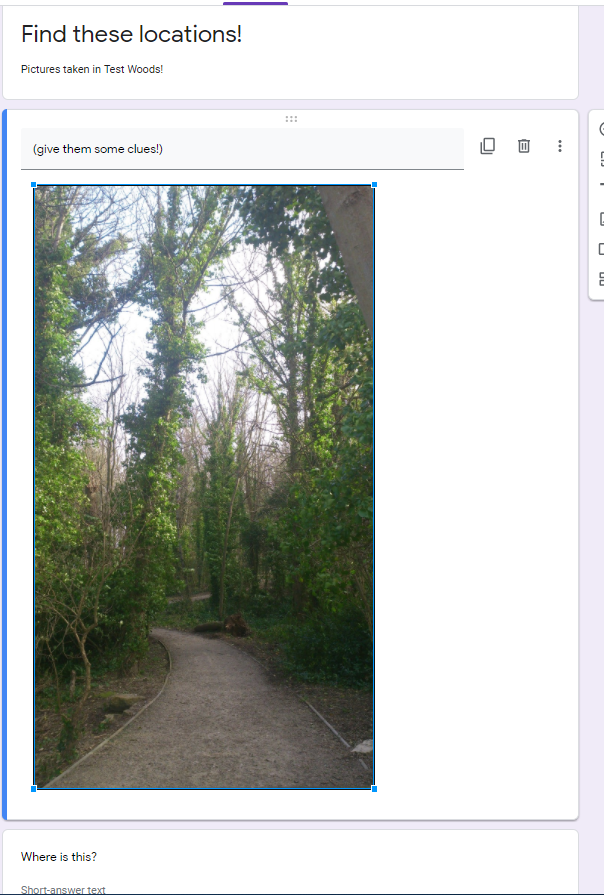
Set the form out like i've done here! Add your first picture, plus any clues and in your next question, simply ask where it is. Below where you give the respondent a space to answer, select the file upload option so they can share an image of themselves at that location!
When you're got your 10 pictures to find, it's time to share it with the learner's friends (ideally through their parents with instructions on how to answer it!) Sharing is as easy as clicking the share button in the top right of the form and knowing the e-mail address of the recipient.
Soon, there will be groups of learners all submitting answers of their own! The results are easy to see and respond to in Forms by clicking the 'Responses' button at the top.
Why this activity has value
This activity is less about being right and more about exploring and connecting the learners in your life to other learners. It is social at it's core and lightly competitive enough to motivate those less willing to pull on a rain jacket and pair of good shoes and go for a walk outside! Not only will the quizzers learn a little bit about the place that they live in, walking outside has huge benefits on health (mental and physical). Also by staying social with their friends it'll relieve some of the strain the pandemic has put on those forcibly distanced by one another.
My last article on here was about the barriers in the way of delivering a modern education. I had some fantastic comments come back from the community about their experiences with it and how they feel like today's learner is in a social-environmental deficit. Put simply: They don't go outside and are taught not to ask why, only write the correct answer (that's already been given to them).
The pandemic has also had a negative impact on the learning and mental health of our young people. Figures taken from YoungMinds show that 87% feel isolated from their friends and 80% reported a worsening in their overall mental health. Technology, often the devil in the eyes of people who try to give reasons for why learners are not learning, is the saving grace during this pandemic. If you can use it right and use it socially, the results can only ever be positive in all respects.
I'd really love to know if any of you manage to try this activity out or if you've any other ideas for Technology-driven, Socially beneficial activities that are fun, free and community focused!

Comments
Post a Comment